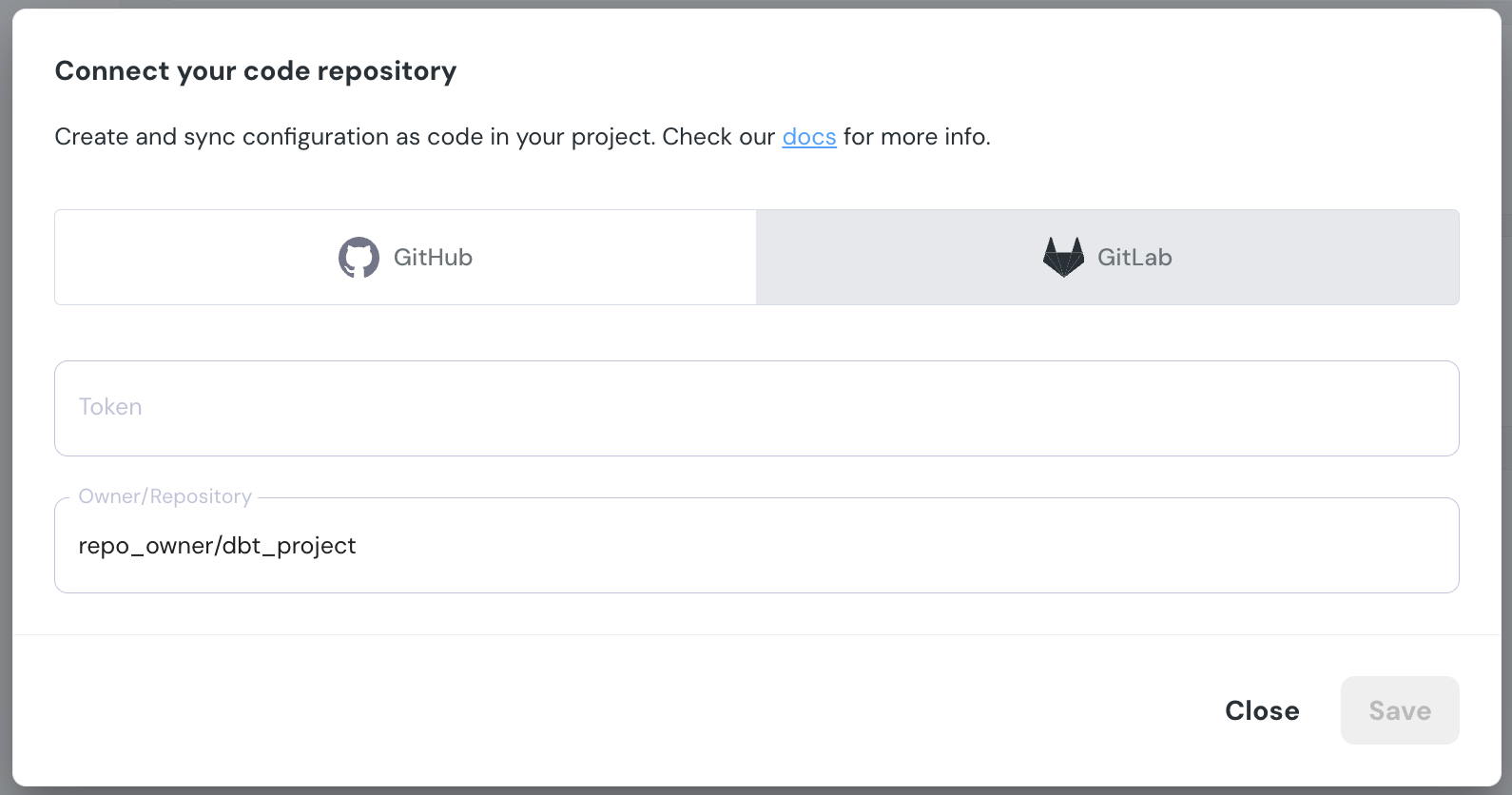Create a Gitlab project token
You need to create a project access token (token for a specific repository) with by following these steps:- On the left sidebar, at the top, select Search GitLab to find the dbt project repo.
- Select Settings > Access Tokens.
- Enter a name and expiry date for the token (default is 1 year).
- Select the role Maintainer for the token.
- Select the following scopes:
api,read_api,read_repository,write_repository. - Select Create project access token.
Connect Gitlab to Elementary
Navigate to the Account settings > Environments and choose the environment to which you would like to connect the dbt project code repository. Select Connect code repository, and under Gitlab enter the generated token and repo full name: